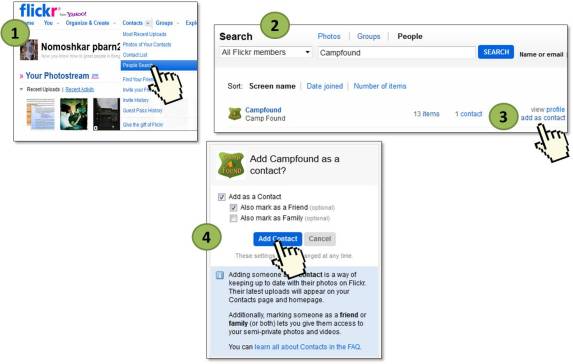A picture is worth a thousand words. A picture of a campground saves a thousand searches! Flickr’s a great free location to store and share your camping pics! Here’s how:
- Go to Flickr and set up an account if you don’t already have one.
- On Flickr, search for “Campfound” under “Contacts” → “People Search” and add us as a contact
- Now just click on our “Profile” page
——————-
- Our Sets are primarily organized by Campground. Click on one and it will take you to our pics and description of the campground!

Of course, the above description, location (and hidden tags) REALLY help in searching for campgrounds on the internet, so be sure to add them to your own sets and images!
—————————
Campfound’s Flickr Groups!
Our Groups are YOUR Groups! This is where you have the chance to post your own camping images for the Campmunity to see!
NOTE: If you don’t see your state listed, just send us a mail and we’ll set up the folder ASAP!
- Within each State-Group, YOU can add your own photos from that state’s campgrounds:
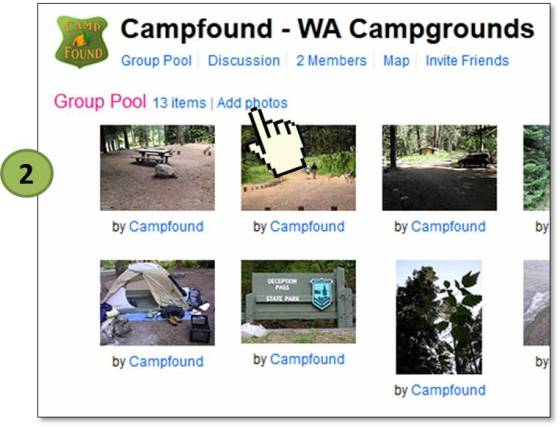
- Flickr will then show you your photostream, from which you will be able to add your tagged and descriptied (is that a word?) images to the Group!
If you want, let us know you posted, and the Campmunity will be that much larger!